How to operate a drone safely and effectively is a skill increasingly sought after, opening doors to stunning aerial photography, videography, and even professional applications. This guide delves into every aspect of drone operation, from understanding regulations and safety protocols to mastering advanced maneuvers and post-processing techniques. Whether you’re a complete beginner or looking to refine your existing skills, we’ll equip you with the knowledge and confidence to take to the skies responsibly and creatively.
We will cover the essential steps in choosing the right drone for your needs, setting it up correctly, and learning the fundamental flight controls. Furthermore, we’ll explore advanced features, photography tips, maintenance procedures, and troubleshooting common issues. By the end of this guide, you’ll possess a solid foundation in drone operation and be ready to capture breathtaking aerial perspectives.
Drone Regulations and Safety
Operating a drone responsibly requires understanding and adhering to both legal regulations and crucial safety procedures. Failure to do so can result in fines, accidents, and potential legal ramifications.
Drone Regulations by Region
Drone laws vary significantly across countries and regions. For instance, in the United States, the Federal Aviation Administration (FAA) regulates drone operation, requiring registration for certain drone types and limiting flight in controlled airspace. Similarly, in Europe, the European Union Aviation Safety Agency (EASA) sets regulations, often focusing on operator certification and airspace restrictions. Always check the specific regulations for your location before flying.
Examples of airspace restrictions include areas near airports, military bases, and densely populated urban centers. These restrictions are often enforced through geofencing technology integrated into many drone applications.
Drone Safety Procedures
Safe drone operation involves a comprehensive approach, encompassing pre-flight checks, in-flight awareness, and post-flight maintenance. Prioritizing safety prevents accidents and protects both the drone and its surroundings.
Pre-Flight Drone Inspection Checklist
- Battery charge level: Ensure sufficient charge for the planned flight duration, accounting for safety margins.
- Propeller inspection: Check for damage, cracks, or imbalances. Replace any damaged propellers.
- GPS signal verification: Confirm a strong GPS signal before takeoff to ensure accurate positioning and stability.
- Gimbal calibration (if applicable): Verify that the camera gimbal is properly calibrated for smooth video and photo capture.
- Visual inspection: Conduct a thorough visual inspection of the entire drone for any visible damage or loose components.
- Controller functionality: Ensure the controller is properly charged and connected to the drone.
- Flight area assessment: Assess the flight area for potential hazards such as obstacles, people, and animals.
Choosing and Setting Up Your Drone
Selecting the right drone and understanding its setup is crucial for a positive flying experience. The market offers a diverse range of drones, each with unique capabilities and price points.
Drone Comparison Table
| Model | Features | Price Range | Suitability |
|---|---|---|---|
| DJI Mavic 3 | High-resolution camera, obstacle avoidance, long flight time | $2000 – $3000 | Professional photography/videography, advanced users |
| DJI Mini 3 Pro | Compact, lightweight, good camera quality | $800 – $1200 | Casual users, travel photography |
| Autel Evo Nano+ | Foldable, 4K camera, obstacle sensing | $700 – $1000 | Intermediate users, versatile use |
| Potensic Dreamer Pro | Beginner-friendly, 4K camera, GPS features | $300 – $500 | Beginner users, casual photography |
Setting Up Your Drone
- Charge the batteries fully before the first flight. Use the provided charger and follow the manufacturer’s instructions.
- Connect the controller to the drone. Most drones use a dedicated connection method (e.g., Wi-Fi, proprietary connection).
- Calibrate the GPS. This process usually involves powering on the drone in an open area with a clear GPS signal and following the instructions in the drone’s app.
- Download and install the drone’s control software/app. This is typically done through your smartphone or tablet’s app store.
Drone Software Installation
- Locate the drone manufacturer’s app in your device’s app store (e.g., Google Play Store, Apple App Store).
- Download and install the app. Ensure you have sufficient storage space on your device.
- Create an account or log in if you already have one. This is often required for accessing drone features and settings.
- Connect your device to the drone’s Wi-Fi network. The specific network name and password will be provided in the drone’s manual or app.
- Follow the in-app instructions to complete the setup process. This may include firmware updates and calibration procedures.
Basic Drone Flight Operations: How To Operate A Drone
Mastering basic flight maneuvers is essential before attempting more advanced techniques. Smooth and controlled movements ensure safe and enjoyable drone operation.
Taking Off, Hovering, and Basic Movements
Taking off usually involves powering on the drone and initiating takeoff through the controller or app. Hovering requires maintaining a stable altitude and position. Moving forward, backward, and turning is controlled using the joysticks or on-screen controls. Altitude and speed are adjusted using dedicated controls on the controller or within the app. Practice in a safe, open area until comfortable with these basic maneuvers.
Smooth Drone Movements
Avoid jerky movements. Use gentle and deliberate control inputs to maintain stability and prevent sudden changes in direction or altitude. Common mistakes to avoid include aggressive joystick movements, failing to account for wind conditions, and neglecting to check the battery level.
Drone Flight Modes
Most drones offer various flight modes, each designed for specific situations. These modes often include:
- Position mode: Maintains the drone’s position relative to the ground.
- Attitude mode: Allows for more dynamic movements, but requires more skill.
- Sport mode (if available): Unlocks faster speeds and more agile maneuvers.
- Beginner mode (if available): Limits the drone’s speed and responsiveness for safer learning.
Advanced Drone Maneuvers and Features
Once comfortable with basic flight, exploring advanced maneuvers and features enhances drone capabilities and creative potential.
Advanced Flight Maneuvers
Circling involves using the controller to smoothly rotate the drone around a central point. Orbiting maintains a consistent distance from a subject while circling. Waypoint navigation allows pre-programming a flight path for automated sequences. Practice these maneuvers in a safe and spacious area.
Drone Features
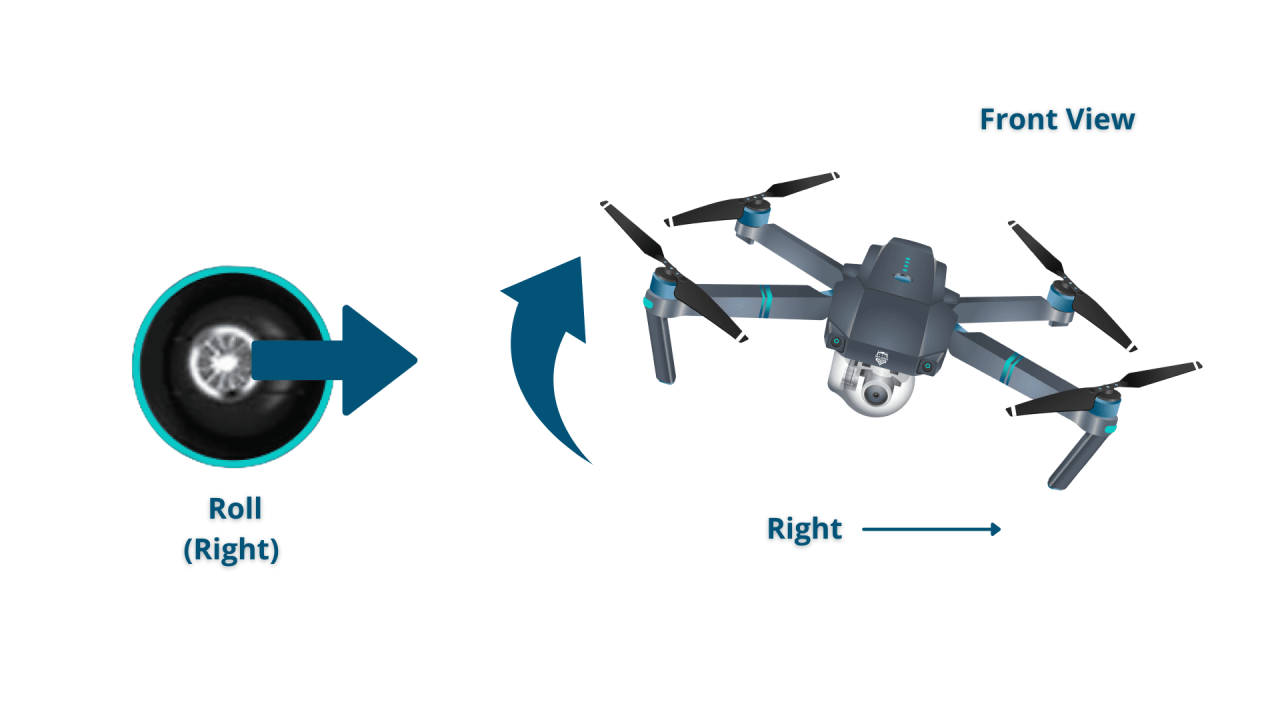
Follow-me mode automatically keeps the drone following a designated subject. Return-to-home (RTH) ensures the drone automatically returns to its takeoff point if signal is lost or the battery is low. Obstacle avoidance uses sensors to detect and avoid obstacles in the drone’s path. Effective use of these features requires understanding their limitations and appropriate settings.
Camera Angle and Perspective
Imagine a drone hovering directly above a subject. This provides a straight-down, bird’s-eye view. Tilting the camera forward creates a slightly angled perspective, emphasizing the subject’s surroundings. Flying the drone to the side of the subject introduces a dynamic side angle, highlighting texture and context. Flying the drone further away offers a broader landscape perspective, capturing the subject within its environment.
Changing altitude dramatically alters the scale and impact of the scene. A low-altitude shot can highlight details and texture, while a high-altitude shot emphasizes vastness and scale.
Drone Photography and Videography
Capturing high-quality aerial footage requires understanding camera settings, composition, and post-processing techniques.
High-Quality Aerial Footage
Composition is key. Use the rule of thirds and lead lines to create visually appealing images. Lighting significantly impacts image quality. Avoid harsh midday sun; shoot during the golden hour (sunrise and sunset) for optimal lighting. Stabilization is crucial for smooth videos; utilize the drone’s stabilization features and potentially invest in additional stabilization equipment.
Camera Settings
- Aperture: Controls depth of field; a wider aperture (lower f-number) creates a shallow depth of field, blurring the background.
- Shutter speed: Controls motion blur; a faster shutter speed freezes motion, while a slower shutter speed creates motion blur.
- ISO: Controls sensitivity to light; a lower ISO reduces noise, but requires more light.
- White balance: Adjusts the color temperature to achieve accurate colors.
Post-Processing Techniques, How to operate a drone

Post-processing software allows for enhancements like color grading, sharpening, and stabilization. Programs like Adobe Premiere Pro and DaVinci Resolve offer comprehensive tools for refining drone footage.
Understanding drone operation involves several key steps, from pre-flight checks to mastering the controls. Learning the basics is crucial before taking to the skies, and a great resource for this is a comprehensive guide on how to operate a drone , covering everything from safety regulations to advanced flight techniques. Ultimately, safe and responsible drone operation requires consistent practice and a thorough understanding of the technology.
Drone Maintenance and Troubleshooting

Regular maintenance and troubleshooting skills ensure your drone remains in optimal condition.
Routine Maintenance
Cleaning the drone regularly removes dust and debris. Proper storage protects it from damage and environmental factors. Battery care is crucial; avoid extreme temperatures and fully charge and discharge batteries periodically.
Common Drone Problems and Solutions
| Problem | Cause | Solution | Preventative Measures |
|---|---|---|---|
| Drone won’t power on | Low battery, faulty battery, power switch issue | Charge battery, replace battery, check power switch | Regular battery checks, avoid extreme temperatures |
| GPS signal loss | Obstructions, weak signal, GPS module malfunction | Move to an open area, recalibrate GPS, contact manufacturer | Fly in open areas, regularly check GPS signal strength |
| Propeller malfunction | Damaged propeller, loose propeller, motor issue | Replace propeller, tighten propeller, contact manufacturer | Regular propeller inspections, avoid crashes |
| Camera malfunction | Software glitch, camera settings, physical damage | Restart drone, check camera settings, contact manufacturer | Avoid impacts, use protective case |
Troubleshooting Flowchart
A flowchart would visually represent a step-by-step troubleshooting process. It would start with the initial problem (e.g., drone won’t turn on), then branch out based on different potential causes, leading to appropriate solutions or further diagnostic steps. This visual guide aids in quick and efficient problem-solving.
Mastering drone operation requires a blend of theoretical knowledge and practical experience. This guide has provided a framework for understanding drone regulations, flight mechanics, and post-processing techniques. Remember that responsible operation is paramount, emphasizing safety and adherence to local laws. By consistently practicing safe flight procedures and continuously honing your skills, you’ll unlock the full potential of your drone, capturing stunning visuals and embarking on exciting aerial adventures.
The sky’s the limit – but always fly responsibly!
Quick FAQs
What is the maximum flight time for most consumer drones?
Flight times vary greatly depending on the drone model and battery size, typically ranging from 15 to 30 minutes on a single charge.
Understanding drone operation involves mastering several key skills, from pre-flight checks to navigating airspace regulations. Successfully piloting a drone requires practice and understanding of the controls; for a comprehensive guide, check out this helpful resource on how to operate a drone. Ultimately, safe and effective drone operation hinges on consistent practice and adherence to safety guidelines.
How do I register my drone?
Registration requirements vary by country and region. Check your local aviation authority’s website for specific regulations and registration procedures.
What should I do if I lose control of my drone?
Immediately engage the Return-to-Home (RTH) function if available. If RTH fails, attempt to regain control manually. If unsuccessful, contact local authorities to report the lost drone.
Can I fly my drone in the rain or strong wind?
No, flying in adverse weather conditions like rain or strong winds is extremely dangerous and can damage your drone. Always check the weather forecast before flying.
